Modern household kitchen appliances make life much easier. A slow cooker allows you to cook your favorite dishes without spending much effort. One of the nice features of modern multicookers is the ability to delay the start of cooking for a certain time.

Multicooker Dish
Setting the hours and minutes for the timer is easy. There are several nuances of setting the countdown, without knowing which it might seem that the multicooker is not working or is working incorrectly.

Home crock-pot
How to set the time and countdown on the example of the Redmond multicooker
Multicookers from different manufacturers have similar control panels and menu logic, therefore, we will consider the process of setting the time in a multicooker company "Redmond".
For different models, the installation process may vary slightly, depending on the software, the type of buttons.
According to the manufacturer's instructions, the order will be as follows:
- Connect the product to a power source.
- Press and hold the “Delayed Start” button for three seconds. The minute sensor of the current time should start flashing.
- When the “Cooking time” button is pressed, the number of minutes is set. When you hold down, the time changes. After the minutes are set in the program, the hours should be set in the same way. After setting the correct time on the timer, press “Keep warm / Cancel”. You can just wait 4-5 seconds. The electronic window stops flashing, the time is set.
It should be noted that the timer of the cooking mode starts the countdown only after the temperature inside the bowl becomes consistent with the programmed one. That is, if it is planned to cook at 100 degrees Celsius, then the countdown will go from the moment of heating. If there is little water in the bowl and the multicooker has a lot of power, a lot of time will not be needed. If there is a lot of water, and the power is small, then the countdown will be postponed for 15–20 minutes. This should be remembered when calculating the cooking time.
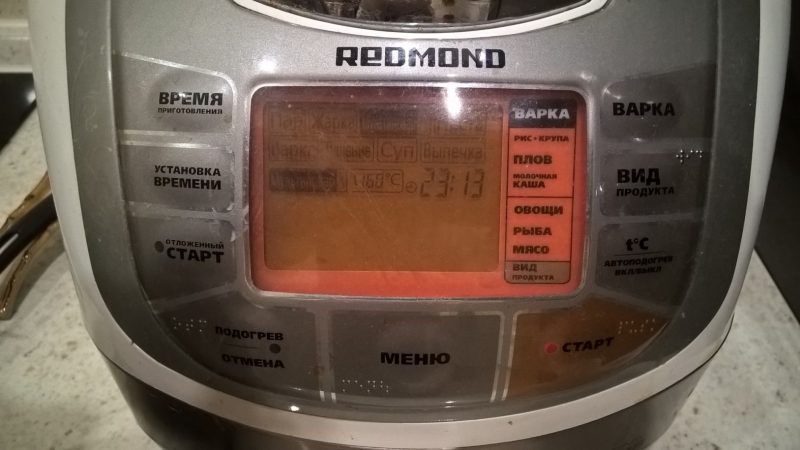
Setting time and delayed start
Countdown
The delayed start function is useful if there is no time or desire to lay the products in the multicooker just before the start of cooking, but this time is several hours before the start of the process. In the early morning you want to sleep longer, but in the evening on the eve it is quite possible to find a few minutes for laying products.

The dish is ready for the right time.
To set the timer to delay the start of cooking, you need to understand how long it takes.
For example, porridge should be ready for breakfast, which is scheduled for seven in the morning. For example, porridge is cooked for one hour, and the products are laid at 20 hours the day before. That is, a delay of 10 hours is needed.
If you put a longer delay, the porridge does not have time to cook. It should be remembered that the cooking period offered by the manufacturer is not always convenient for the end user. Any dish can be cooked at higher or lower temperatures, longer or less than specified by recipes. Depending on the products used, a longer heat treatment may be required.
Therefore, before you start cooking a dish in automatic delayed start mode, it’s nice to cook it once under control to make sure that it is fully cooked and not overcooked.
To set a delay, you must:
- Connect the product to the mains.
- Load the products into the multicooker bowl.
- Choose a cooking program.
- Press “Timer” and use the “+” and “-” buttons to set the delay time, then press “Start”.
The range of time for which you can delay the start of cooking varies from ten minutes to a day.

Perishable food in a multicooker
It is not recommended to postpone the preparation of dishes from perishable products for a long time. The longer they lie outside the refrigerator, the more likely they are to go bad.
If the situation with a delayed start tends to be repeated (for example, breakfast products are regularly placed in the appliance the night before, or dinner products are placed in the multicooker in the morning before leaving for work), then you can create several standard options.
To do this, select the cooking mode in the menu, then select “Delayed start”. Then two cells will appear for the two delayed start options. It is necessary to set the necessary delay time and save the changes. The next time you do not need to set the timer again, you can simply select one of the saved parameters.
It should be remembered that this function is not available when the “frying” or “pasta” mode is selected. It is also impossible to postpone the start if you plan to bake bread, deep-fried cooking or baking pizza. The manufacturer does not explain the reason for the lack of function, but it is probably related to the possibility of cooking with the lid open.
Conclusion
The programming system of modern household appliances, especially multicookers, is quite simple and logical. Usually it is intuitive to the user. Difficulties arise when, due to the small number of buttons, several values are assigned to the same button, depending on the algorithm being performed. Some housewives begin to get confused when, to set the time on the multicooker, you should press not the “Set time” button, which would be logical, but “Delayed start”, and only then set the time. Not all modes are compatible with the delayed start function. Before using the device, carefully read the operating instructions from the manufacturer.



