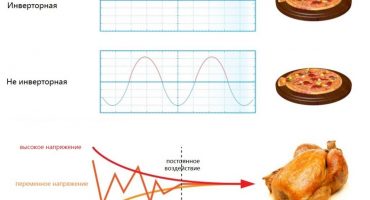We have to spend a considerable amount of time in the kitchen: there we cook and eat, wash dishes and clean surfaces, drink tea and talk for long evenings. It is very convenient to be near the clock, with them home time management will be more effective. To do this, you do not have to buy an additional device, you can easily set the time on the microwave.
How to adjust the time display
In models of microwave ovens of different manufacturers, the function of displaying the clock is arranged in a similar way. The interface is different: the location and name of the buttons, digital display. In some devices with mechanical control, the design does not allow to set the current time, it is only possible to set the desired cooking time on the timer.

Clock on display
Setting the clock in different microwaves
Samsung brand ovens have a clock setting function that displays the time in one of two formats. When you turn on the microwave in the network, the number 0 flashes on the display. To control, press the button with the dial and select the mode: day or half. Next, to set the desired number of hours, use the keys with the up and down arrows. Lock with the clock button. Adjust the minutes in this way and secure with a “dial”.
Mystery’s microwave camera is also equipped with an electronic display that reflects the current time when the cooking process is not in progress. In the latter case, the duration of the set mode lights up on the screen. The first start-up of the furnace is accompanied by a sound signal, and the digital designation “1:01” flashes on the display. The range can be set from 01 to 12, to do this, click the "Clock" icon. The current settings are reset using the icon in the "Cancel" menu. To set the correct time, you need to successively press the “1 minute” key as many times as the hours, secure by touching the “Clock” pointer. Do the same with the minutes.

Time on the scoreboard microwave Mystery
The LG microwave oven has the same principle: the number of hours and minutes is selected with the buttons, confirmed by pressing the button on which the dial icon stands. An example of setting the time at 13:25 in a daily format:
- clear the settings using the "Stop \ reset" button;
- press “Clock” twice, select the display in the whole day mode;
- we press for 10 minutes impulse until we reach the display of the number 13;
- use the “1 minute” button to set the number of tens of minutes, that is, press twice;
- the remaining five minutes will be issued by the “10 seconds” button, which should be pressed five times;
- fix the result with the “Clock” icon.
If you need to correct the set indicators, you can do this by touching the Stop / Reset function.
With each power outage, the time is reset, and you need to set it again on the screen.
Mechanics and Electronics
Devices equipped with a manual control of cooking modes are not intended for displaying watches. Such microwave ovens are easy to operate and affordable, but this does not mean that they are worse than expensive. In simplified models, there are usually two knobs, turning one of them in a circle, you set the power or mode. The second serves to start the reverse timer and is most often used to heat food.

Mechanically controlled microwave
The electronic type of control gives the microwave ovens great functionality. Touch buttons located on the front panel are needed to select a program.If there is a specific task to heat food, then you can use one of the keys to indicate minutes and seconds. A clock is built into these microwave ovens; after installation, the current time will be displayed on the display. To reset and change the settings you need to enter the “Clock” menu, then press the “Stop” or “Cancel” button.
Cooking modes for different products
Each type of dish implies its duration of boiling. The setting of minutes on a timer or touch panel depends on the recipe, the volume of products and the required option. In the microwave, you can cook porridge and vegetables, bake omelet and cake, make steam cutlets or fish. Most modern appliances support the defrost function: microwaves carefully penetrate the structure of a frozen product and thaw it, almost without heating. Models with an electronic menu are equipped with a set of different programs for automatic cooking. The most popular heating mode, which is supported by all microwave ovens.

Program menu bar
Delaying the start is another useful option. The time is set in the menu in advance when the start will work and the microwave will turn on the desired mode. After the cooking time has expired, the timer will automatically stop the process. When using this function, it is important to ensure that the time in the device memory is entered correctly. Then there will be no unpleasant surprises.
For more information about the clock setting function and the purpose of the menu buttons, see the instructions for the microwave.