Everyone wants his gadget to be functional and practical, convenient to use and meet all the requirements. Whatever a modern smartphone is considered, it still requires the installation of additional applications in order to become more perfect and suitable specifically for a specific user.
To secure gadgets and facilitate the selection process, we have put together the best mobile apps for android. Of course, there are much more good and high-quality applications than are included in the rating, but for only a purchased phone with basic programs this set is quite enough for convenient use. Here are the best mobile android applications and a description of their features.
ES Explorer
An application that won the hearts of users even when the operating system could not boast of such wide possibilities. It was Explorer that allowed you to sort all the available information into folders and make using the gadget convenient, and file storage more streamlined.

ES Explorer
Today, the utility features are much larger and allow the user to perform various necessary operations, including:
- Ability to work with files stored in the archive. If there are documents in the archive, then using the explorer you can easily open these files.
- Work on a local network with personal files.
- The ability to control the used space on the smartphone. If it is found out that the memory is suddenly running out, but it is not known how it gets clogged, then using the “Analysis” function, the program will display the necessary information and help to delete unnecessary files
- Sharing files with other devices at high speed.
Cost: Free, but some add-ons are paid.
Clean master

Clean master
If the phone starts to work more slowly, it may have accumulated enough unnecessary files on it that make it difficult to work with. By installing this utility on the gadget, it is easy to control performance. It will periodically notify the user about the need to clean the device from unused files.
The application clears the cache, and frees memory from applications that are not used. The advanced version also has a built-in antivirus.
Cost: Free, but there is some paid content.
Coolreader
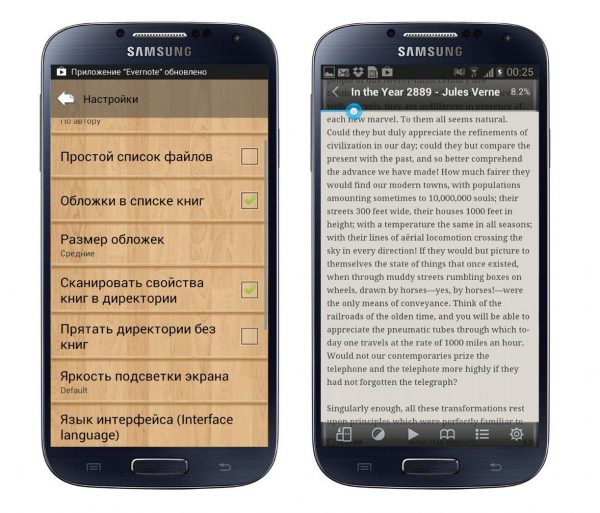
Coolreader
One of the best readers today. This program is just perfect for book lovers. The application supports a huge number of popular formats, for example, doc, txt, html, fb2 and others, and also has the ability to unpack archived books in the formats RAR, ZIP, ARJ.
The utility has a wide range of settings that allow you to change the font of the displayed text, adjust the color palette, smoothing, choose the appropriate texture, so that the load on your eyesight is significantly reduced, and reading from electronic devices becomes a comfortable experience.
In the process of reading, the utility allows you to save bookmarks, navigate to the desired fragment, enable reading aloud, select settings individually, and so on.
Cost: Free.
Team viewer
Using the utility, the user from his smartphone can always access any of his other devices on which the utility is also installed. You can work on a personal computer via a smartphone, demonstrate the desktop or important files.

Team viewer
What gives the application:
- Permanent remote access to your devices.
- Search for files and share them.
- Remote work using a browser.
- Demonstration to other users of your desktop.
- High speed when working with data.
- Protected ports are used for data transfer.
Cost: For personal use, the application is free, and for commercial use there are three types of licenses: business (cost about $ 13), premium (about $ 25) and corporate (about $ 50).
VLC Media Player
Every year, manufacturers try to please users with new models with increasingly large displays, and this is no accident, because viewing photos and videos is much more convenient. Modern smartphones allow you to watch a variety of formats and those that were long ago, and only gaining popularity.

VLC Media Player
In order for the new smartphone to support absolutely any format, and not just those available in the standard player, it is enough to install special codecs. This application was created specifically for the device to easily reproduce any video file format. It has an integrated equalizer and filter settings are available.
Cost: Free.
Camera MX
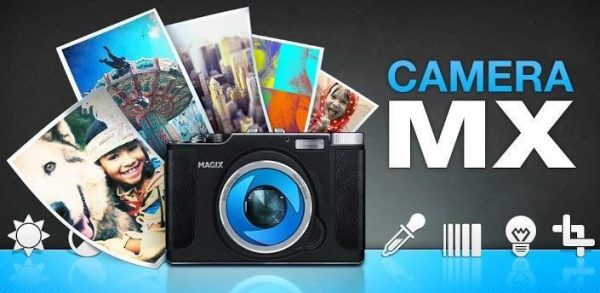
Camera MX
Recently, serious emphasis has been placed on the capabilities of the smartphone camera. The quality of the issued photos is already comparable to professional cameras. However, despite these characteristics, standard cameras do not always satisfy smartphone owners.
To increase the functionality of the camera, you need the Camera MX application. It allows you to add special effects during shooting, imposes filters, and you can make changes and select these additions directly during the shooting process.
This application makes wider the boundaries of a possible standard camera. It has many functions that will make photos vivid, rich and characteristic. Here you can also edit received frames.
An interesting feature of the application is Shoot-The-Past, this is a function with which you can capture a couple of seconds before shooting, and then view frames and choose the best.
Cost: Free.
Office suite

Office suite
A smartphone is not only entertainment, films and photos, but also work. For successful and convenient work, there is a universal application - OfficeSuite. It includes a set of routines with which the user always has the opportunity to view files in the standard office editors Power Point, Word or Excel, quickly edit or print them.
The uniqueness of the program lies in its capabilities. The utility supports more than ten popular formats of text files, tables or presentations. There is also access to file sharing via the cloud.
The application is very convenient and useful, because at any time the user has access to the necessary files and can edit them without a personal computer.
Viber
Where without communication? This application is one of the best in its niche. It provides the ability to send instant messages, files, make calls or video calls anywhere in the world and all this is completely free.

Viber
To take advantage of all the features, just download the free application and communicate with your friends who also use Viber. The program automatically pulls the numbers from the notebook into the contacts of the application, so the user does not have to look for the desired number.
The program is distributed free of charge, however, some add-ons are paid applications, for example, stickers or connecting tariff calls abroad - Viber Out. Chatting with friends is easy using the in-app.
Cost: Free.

In the daily rush, there is not always enough time to read the article you like, I want to save it and read it later. Pocket will become the indispensable assistant for solving this problem. Using this utility, the user can always save the desired material and view it later on a smartphone or computer.
This is convenient, because the application allows you to synchronize stored information on different devices within the same account. Saved files can be conveniently sorted using tags. And you can view these files without connecting to the Internet.
Cost: Free.
Google Drive

Google Drive
Now you can store gigabytes of files in the cloud and always have access to them. The application allows you to save up to 15 GB of information in the cloud. All you need is an Internet connection to download the saved file, view it or edit it. Editing is also possible in offline mode, for this you need to set certain settings.
Using the access settings, the user can share files with anyone who has the corresponding link. You no longer need to send files - just copy the link and send it to a friend. The application is convenient and necessary, hundreds of files are always at hand.
Cost: Free.
Google translator

Google translator
Great translator and one of a kind. Fast, convenient, with a huge knowledge base, supports more than 60 languages, reproduces the pronunciation during translation. Allows you to translate from Russian into English and vice versa different words, phrases, texts with the exact observance of endings and cases.
Convenient is the possibility of different input methods. To translate a text, you can print it manually, speak it or take a picture and recognize it. It is easy to translate large volumes of text here, which can not be said about the computer version.
When downloading additional language packs of the most used languages, you can translate texts offline. The application is not demanding and works on android from version 2.3.
Cost: Free.
Snapseed

Snapseed
And again about photography. To get a high-quality photo, sometimes it’s not enough just to press a button and take a frame. It still needs to be finalized and give charm. This is where this application helps.
The program includes a whole set for professional photo editing. Using the program, you can easily turn a regular photo into a masterpiece. As for the features: adjusting contrast, lighting, white balance, modes, retouching imperfections, sharpness, changing position, cropping and much more. Any action can be undone, and when saving, select duplication and leave the original option and the editing option.
Also, immediately from the program you can send the resulting photo to social networks, dating applications or instant messengers. Powerful photo editing tool right on your smartphone.
Cost: Free.
2gis

2gis
For lovers of travel, drivers and searching for information about institutions in the city, a similar directory where all the companies are saved is definitely useful. The user can find the nearest ATM or cafe, as well as build a route using the navigator.
For motorists, the application will also be useful, because the navigator from 2GIS not only paves the fastest routes, but also displays traffic congestion.
Using the application you can:
- Even without the Internet to find the right address - just download the database for the desired city.
- Determine what is located near the location.
- Build the best route.
- Get information on any company in the city.
- The ability to choose from a large database of available cities in different countries.
Cost: Free.
Last pass

Last pass
Registering on the next site, again having to remember the password and login for login? No more problems with that. The application not only allows you to set a specially generated password on the site, but also save it for future login. Just the next time you enter the data will be entered automatically and you no longer need to remember a lot of complex characters. Nobody can get access to passwords, except the owner, because the application is perfectly protected from hacking.
Cost: The standard license is free, the premium is distributed for $ 24 per year.
Avast
Although this is the last application on the list, it is the first in importance. After all, Internet surfing is fraught with malicious files that can damage your smartphone. To protect your phone from dangerous attacks, an antivirus is required. The application will not allow viruses to enter the system, and the files and device will be under reliable protection.

Avast
Opportunities:
- Real-time device protection.
- Regular virus scanning.
- Call blocking.
- Clear memory
- The ability to configure updates and lock the smartphone.
Cost: Free, but add-ons are available.
Considered the best applications for the android system must be on any smartphone. In the future, the user will configure the device to his requirements, download other necessary utilities, but these are the basis for the perfect functioning of the new device.



