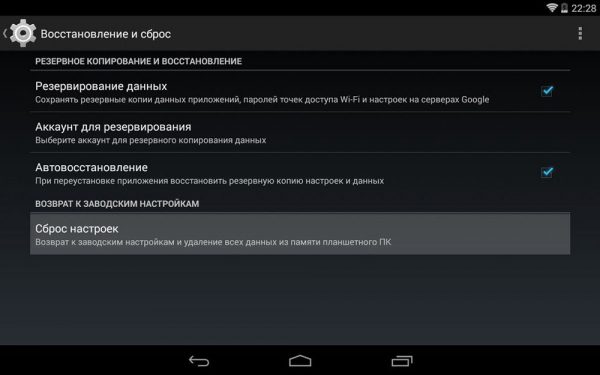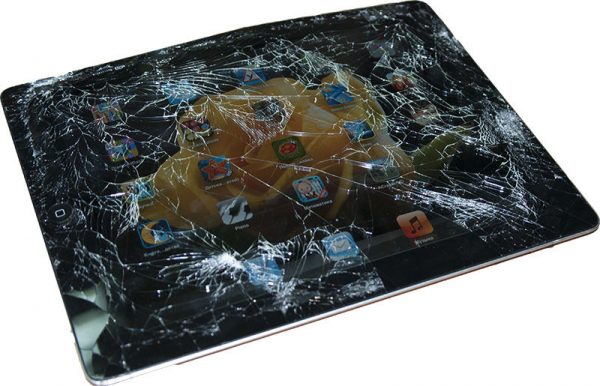Tablet computers have become excellent life helpers. But sometimes they can fail their owners and not start at the right time. The reasons for this may be a lot. All reasons are usually considered as software and hardware. Each group has its own special “symptoms”, as well as possible solutions.
Possible problems
First of all, you need to make sure that the problem is present. Sometimes users mistakenly press another key along with the power button. And there is a likelihood that the resulting combination will interrupt the inclusion process and start the boot menu. This situation can be identified just by the appearance of this menu. In each tablet, it has a different look. However, there should always be several lines in English available for selection by volume keys. If you did not plan to enter the menu, you need to select the reboot item and the tablet should turn on in the standard way.
This applies to the case when the device is generally turned on. Sometimes you can observe a situation in which the tablet on the android does not turn on. In this case, you must first make sure that the tablet’s battery is charged.
Attention! Sometimes deep discharge of the battery causes a malfunction. If removing the battery with subsequent insertion does not help, you should resort to other measures.
The device must be connected to the charger. Moreover, this charger must be absolutely functional (this can be checked with another device). The tablet must be charged at least a little before attempts to turn it on are repeated.
Software crash
If when you turn on the device you can observe an endless download or a pop-up OS logo, then the problem is in the software. This is perhaps the best option of all of these. Indeed, in this case, the tablet does not require overhead repair. An advanced user may well deal with the problem on his own.
In the case when, when turned on in the standard way, an endless load of the operating system is observed, then the question is really serious. Apparently, there was a certain software malfunction, which became an obstacle to the successful launch of the device. There are several possible solutions to this problem. They are carried out depending on the complexity of the situation.
The easiest way to do a full reset to the factory settings. There are several ways to do this:
- through the settings menu of the operating system (if the device turns on, but does not work properly);
- with the help of the boot menu, a certain combination of keys pressed during startup along with the power key will help you enter (for different models the combination is different);
- using the reset button on the device’s case (if provided by the manufacturer);
- using specialized software through a computer.
All these methods consist in completely deleting all user data and settings from the phone’s memory, as well as returning to the factory default settings. In most cases of software problems, resetting the device will be an effective tool.
However, in some situations, resetting the system simply does not help. This applies to those cases in which the correct functioning of the recovery boot menu or firmware has been violated. Then you should reflash the device with a replacement operating system.To carry out such an operation yourself is extremely undesirable. Especially if there is no experience in such matters. Otherwise, there is a high probability of getting the so-called "brick", a device without any signs of operability.
Changing the firmware or boot menu requires the correct procedure. And if the firmware can still be installed through the boot menu without using additional hardware, then changing recovery is possible only through the computer. Moreover, on this computer must be installed all the necessary drivers for the procedure and special software.
Hardware issues
Hardware problems already include problems not with the installed programs, but directly with the components of the device. Among the most common possible problems are the failure of the video card and overheating. They are manifested by the lack of any reaction on the phone to the launch command. The screen does not light up and the tablet itself does not start after that. Moreover, when the charging is connected, the indicator can work, and the battery can be successfully charged.
Solving such problems is not an easy task. It is best to contact a service center, especially if the tablet is still under warranty. Self-repair can not only permanently ruin the device, but also deprive it of a guarantee. Specialists will be able to properly identify the problem and propose a solution. If the device is not new, its repair may cost more than the actual price.
Physical damage
The above problems concern those cases when it is impossible to understand the cause of the breakdown. In addition to them, situations related to physical damage to the device are very common. The tablet can fill in, break the screen or sensor, or even completely break off part of the body. All this affects the performance of the device.
The tablet will work with a broken screen, but the user simply will not see it. And since the tablets work silently, identifying this problem is extremely difficult. It is solved by replacing the damaged module with a new one. It is advisable to carry out such repairs in services.
Attention! In a flooded tablet, oxidative processes and contamination of contacts actively begin, which can lead to elementary inoperability of the power lock enable button, which is responsible for starting the device. Repair in this case consists in cleaning the contacts from dirt or replacing the power button.
Do not forget about more serious damages that can affect the main board of the device, which means spoiling the tablet.