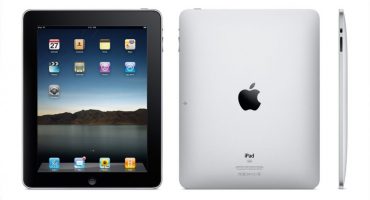Every day, the tablet may fall, hit, get wet, dust or water can get into it. And this is completely normal for the average user. And if you use a tablet on the street, while traveling or in the work area, then the risk of staying with a useless piece of plastic instead of a tablet increases at times.
According to the report Mobile Device TCO Models for Line of Business Solutions from VDC Research, the risk of device failure at the workplace is 18% per year. This means that 1 out of 5 tablets in enterprises breaks down annually.
What makes them so safe to use? Here is a partial list:
- reinforced frame;
- strong case;
- water repellent coating;
- strained glass;
- various optional components protecting key device components.
In other words, ordinary consumer tablets are like sports cars, while protected tablets are like tanks.
You can get an indestructible tablet in another way - buy an ordinary model, and with it a special protective cover. But usually this design comes out larger and heavier than a ready-made protected tablet.
And finally, protection never comes cheap - most protected devices cost two, or even three times more than their fragile counterparts. “But using a regular tablet at work will be more of a false savings for the user, since most likely you will have to repair it more than once, or even buy a new one,” says a VDC employee.
To test how the selected tablets behave under ordinary and extreme conditions, each of them passed a series of tests during which they dropped, beat and drowned them. Fortunately, not a single device was damaged during the tests.
Getac f110
The largest, heaviest and most expensive secure tablet of those we consider. It features a textured polycarbonate casing mounted on a magnesium frame. The screen is made of glass model Gorilla Glass II. All ports are closed, and the dock connector at the bottom has a water-repellent coating.
Getac is much heavier than a regular tablet, so most likely you will not want to keep it on weight for a long time. For this reason, it is equipped with a special strap for easy carrying and a special dock for attaching to a table or car.
The kit comes with a stylus tied to the body with a convenient mount on the back. But due to the fact that the frames stick out a little, drawing on it is a little uncomfortable. In addition to the power button and the Windows key, on the front side there are volume control buttons, a screen lock and a soft key to launch the selected application.
The device also has a microSD slot, USB 2.0 and 3G / 4G modules. 2 batteries at 2160 mAh maintain the device’s performance for 7 hours 40 minutes with constant playback of HD video. This will be more than enough for an entire working day under normal use. You can also use batteries in turn, which is a rather rare feature.
The system runs on Windows OS and software from the manufacturer, which displays various indicators, from the load on the CPU to the battery charge. In addition, Getac F110 comes with a three-year warranty, which, however, is unlikely to be useful.
If you need a large and strong tablet to work, then Getac F110 will be an excellent tool for work for many years.
xTablet Flex 10
Although this model cannot be called light or thin, xTablet Flex 10 is not much different from a conventional tablet, but at the same time it remains well protected.
Made of smooth polycarbonate plastic, the Flex 10 case seems very massive. The key components here are tightly connected to each other, so that this entire internal structure forms something like an inner frame. The system has a dock connector with a water-repellent coating and silicone gaskets to protect ports from dirt, water and dust.
A 10.1-inch screen with a resolution of 1920 x 1200 pixels is made of chemically tempered glass with an oil-resistant coating that protects the screen from fingerprints on the screen (but there is a feeling that more dust is deposited on it). However, in direct sunlight, he showed himself worse than other tablets.
Flex 10 has a microSD slot, one USB 2.0 and one USB 3.0 port. There is also an HDMI and audio connector. The kit includes a stylus that can be attached to the case.
The battery lasted only 5 hours 15 minutes of continuous video viewing. But it has one advantage: charging is via a micro-USB port, which comes with the smallest AC adapter among the three tablets.
Despite the fact that by characteristics it is far from the best representative of protected tablets, its price covers these shortcomings.
Samsung Galaxy Tab Active 8.0
This tablet is almost the most popular solution among Android protected tablets. The Galaxy Tab Active is equipped with a plastic case with a strong inner frame, and the silicone coating on the edges can be removed to get to the battery.
The protection on this model is more likely to prevent moisture and dust from getting inside, but at the same time it coped with the impact tests carried out on a par with the aforementioned counterparts. So you can work with such a tablet both in the factory and in heavy rain.
The brightness and visibility of the image on the screen is almost the same as that of Flex 10.
The power and volume buttons are habitually located on the right side of the tablet. There is an audio jack and a micro-USB slot. Three standard Android control buttons are located on the bottom panel.
There is a hole for the C-Pen at the top. The eight-inch screen has a resolution of 1280 x 800 pixels. The device is also equipped with an NFC chip, with which you can instantly transfer data to another device nearby with the same chip.
The battery lasts for 8 hours and 40 minutes of continuous viewing of online video, which can be transferred to a day or more normal operation.
Due to its modest size, it is convenient to draw, write on the tablet, it is convenient to carry and hold, and thanks to Android it will be easier to figure it out.
External protection on the tablet
When working in extreme conditions, of course, it is best to purchase a device specially designed for them, but what if the conditions are not so extreme and you don’t want to risk an existing tablet? You can get by with more budget options.
There are only three of them: film, glass and cover.
Film
The most economical, but at the same time the most inefficient option. The protective film is able to protect the tablet screen from scratches, but not from bumps. If you don’t need more, then the film can be purchased somewhere for 200-300 rubles.
Glass
Safety glass will already be able to protect the screen of your tablet from falling or other mechanical damage. All the charm is that glass is not ordinary, but red-hot. So he won’t be afraid of even scratches, which automatically deprives you of the need to buy film that needs to be changed regularly.
Case
Also a good option. Cases are different: from purely symbolic coasters, to bulky armadillos. Which causes a large variation in price. Some can protect only the case, others - the case and the screen. There is already a matter of taste.
Both the film and the cover can be glued on their own if there is sufficient dexterity. There are many videos on YouTube that explain to you in detail and show you how to do this.But if you do not want to take risks, it is better to contact a service center. The price may vary from city to city, but such a service should not cost more than the film itself or glass.
Conclusion
In the running models of tablets, usually not enough attention is paid to protecting the screen or the case from external damage. It is understandable, because all this costs money. Therefore, it will be a good decision either to buy a protected model for your needs, or to attend to the acquisition of additional accessories in the form of a protective film, glass or cover on the tablet. All this is not so expensive, but it is likely that such devices will save you a lot of money. Remember that avaricious always pays twice.