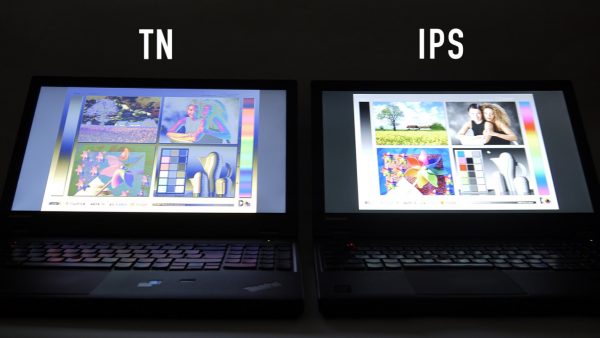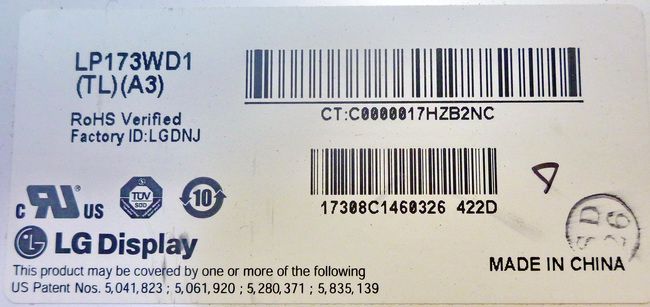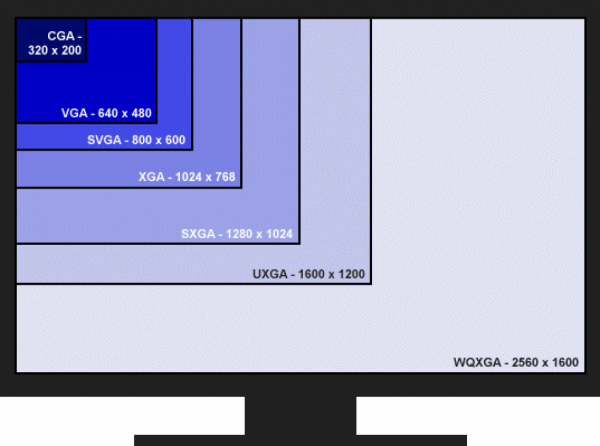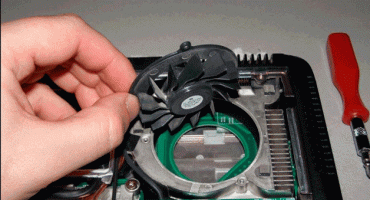When choosing a suitable laptop for work and games, many users pay attention to several basic parameters, compare them, choose the most suitable. Among them are the types of different screens of laptops, which are also divided into several main categories. It is important to find out this parameter when buying an electronic device so that in the future there will be no questions with the repair or selection of components.
LCD screen design
The main component of a laptop is its screen.

Most often used in the production of modern models of LCD screens that operate through the use of liquid crystals
In the display, the liquid crystals are arranged in an even layer between the glass plates-electrodes. Those, in turn, are sandwiched between two polarizers - horizontal and vertical. In the gap between the glass and one polarizer is a color filter.
Light can easily pass through the entire structure, as it has a crystalline structure. LCD screens have a lot of advantages:
- they are compact;
- characterized by reduced flicker;
- give a clear picture;
- resistant to electromagnetic waves.
Important! The orientation of crystals in space is influenced by electrical pulses. That is, the greater the voltage, the brighter the light will be.
Matrix Types
In the manufacture of laptops, these types of different matrices are used:
- TN;
- MVA

The difference between them lies in the arrangement of matrix crystals, which affect the intensity of light passing through them and the quality of the final image
TN matrices are the most popular and sought-after technology that came from the 70s of the twentieth century. Such matrices have the main minus, which is the lack of synchronism during the movement of crystals. This makes the flow of light diffused. Because of this, while using a laptop, the picture will differ in color and saturation from different angles.
There are several types of TN-matrices, among them TN + Film has become more advanced, which provides for the presence of a special film. Compared to the usual 90 degree viewing angle, this one is becoming wider, reaching 140 degrees, but only horizontally. But this type of matrix has significant advantages - this is a quick response of 16-25 ms, budget cost. Therefore, inexpensive laptop models are equipped with it.
MVA has two more varieties - this is ASV PVA. Compared to the previous view, this one provides a uniform flow of light through the crystals without loss. Thanks to this, the quality of the colors becomes better, the viewing angle is larger. The picture is clear, bright, saturated, but the response time is 25 ms. The viewing angle is 160 degrees, the black color also turns out to be deep and clean. But if you exceed the viewing angle, the color rendering will also be distorted, as in TN. For people who do not use a laptop to work with graphics or similar activities, this difference will not be noticeable. Photographers and designers need to pay attention to more professional models.
IPS or Super TFT is the most advanced matrix among existing types. The crystals are located in it parallel to the screen and rotates simultaneously. Due to this, the viewing angle of 170-180 degrees becomes even more, the contrast and color rendering improves. The black color turns out to be clean, uniform, saturated, and the picture quality remains ideal at any point of view.But this type of matrix also has disadvantages:
- very long response time of 30-40 ms, and in some varieties 50-60 ms;
- when the viewing angle exceeds the range, the black color appears purple;
- power consumption is much higher for this type of matrix, as well as the cost of a finished laptop.
How to find out the matrix model of a laptop without disassembling it
Disassembling a laptop yourself to find out which matrix is installed in it is a very difficult task for an ordinary person. But there are several simpler ways to do this. Before you know the model and type of matrix on a laptop without disassembling it, you need to study them all and choose the appropriate one:
- You can search for information about these options in the documentation that came with your laptop. If the documents are preserved, then without any problems you can study all the basic parameters, characteristics and information about the device and its screen: resolution, diagonal, type of backlight and matrix.
- With a special program, it is called Everest. It needs to be downloaded and installed on a computer. It can also be found under the name AIDA64. After downloading and installing the program, you need to go to the “Display” tab, there, under the heading “Monitor Name”, basic information about the matrix, its model and manufacturer will be indicated. This information will be enough, but you can extract additional information, such as matrix size, aspect ratio, maximum resolution, number, and others.
- You can carefully inspect the laptop, examine all its labels. There is also a kind of backlight, matrices, resolution, diagonal, as well as many additional convenient functions.
- Contact a specialist, you can take the laptop to a service. Masters have extensive experience and know by heart many popular models. Possible, your laptop model is among these, and the specialist will easily determine the type of matrix installed in it.
Screen resolution
The resolution of the matrix is another one of the main parameters that not all buyers first of all pay attention to. It shows the number of dots on the screen vertically and horizontally, which affects the quality of the final image. Most often there are such screen resolutions: 1280 × 1024, 1280 × 800, 1024 × 768, 1366 × 768.
Backlight
The type of backlight matrix also plays an important role in the operation of the laptop. In modern models, 2 main types of backlighting are used - these are CCFL and LED. In the first type, a fluorescent lamp is installed. Such a technology is now outdated, as it is short-lived, lamps occupy much more space and are characterized by a high level of energy consumption. Usually installed only in inexpensive or outdated laptop models.
LED backlighting is based on the operation of LEDs. Compared with the previous view, it is a more compact system, takes up much less space, provides brightness, contrast for the screen, is durable, reliable and economical in terms of energy consumption. Most modern models are equipped with this particular system for backlighting.
Matrix Coverage
There are two varieties of laptop screen coverage - a matte monitor and gloss.
The difference between them is replaced visually immediately and during operation is detected in the form of such signs:
- matte coating gives an anti-glare effect, therefore it is convenient to work with it even in bright light;
- there are much fewer traces on the matte screen; it doesn’t get dirty so quickly;
- in glossy screens, a brighter picture than in matte ones; in a matte monitor, you can even call the image dull;
- image quality will be better with a glossy finish, but there is a minus, it will be inconvenient to work in bright light due to glare.
Which screen to choose: matte or glossy
You need to choose a specific type of laptop matrix based on several parameters. You can visually look and determine which one you like best.
Due to the dull matte image, such laptops are best purchased exclusively for office work, study. And bright glossy images are suitable for games. If color quality, contrast, saturation play a major role, it is better to choose glossy screens with an IPS matrix. If the laptop is bought for games, then it is better to pay attention not to the screen cover, but to the response speed.