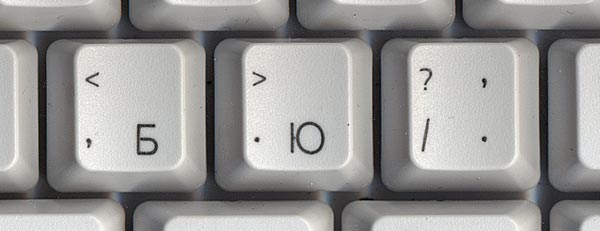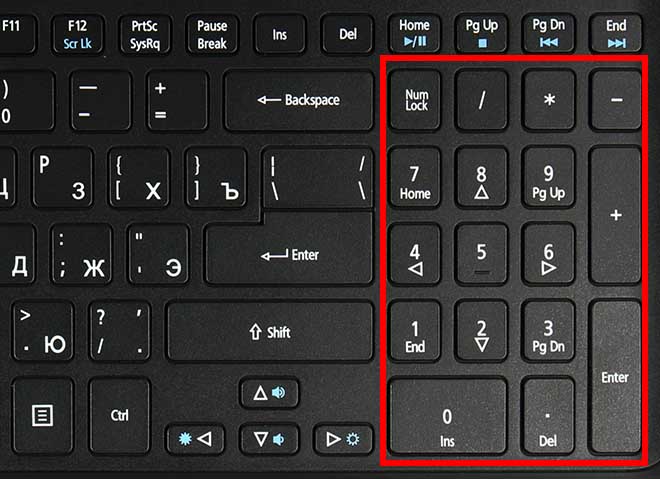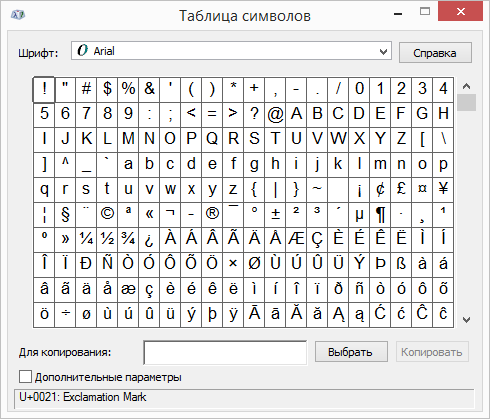In writing, we constantly use punctuation marks, which serve to separate sentences, determine intonation. When typing text on a laptop or computer, not everyone knows where the sign that ends the sentence is located. Let's see how you can put an end to the laptop keyboard.
Classic input method
On the Russian and English keyboard layout, this icon is located on various keys.
If you print in Russian, then to put it, you just need to pay attention to the button located near the letter Yu. Simply click on the button - and at the end you will have the corresponding punctuation mark.
When typing English text, use the other button for affixing. This is a button with the Russian letter Y. A single click on it gives a dot on the screen.
Numeric keypad
The digital layout makes it possible to put this icon, if for some reason the main one does not work. To use it, you must first turn it on. To do this, click on the Num Lock button. Next, to put the character that ends the sentence, go to a foreign language and press the key located to the left of Enter - the Del button. She in English just puts what we need.
Using the Windows Symbol Table
If the two methods described above did not suit you, we recommend that you pay attention to this method. It consists in using Windows. To get this opportunity, go to the "Start" menu, then "Standard Programs", find the section with utility programs and there will be a table.
Since this icon is the most popular punctuation in texts, it will be on the tablet at the very beginning, and you will definitely not miss it. Now you need to click on the cell, it will appear in the field for copying. We copy it and just paste it in the right place.
We told you how easy it is to type a point on a laptop keyboard using three different methods. These methods are quite suitable for a desktop computer. Choose the one suitable for you based on its convenience in your case.