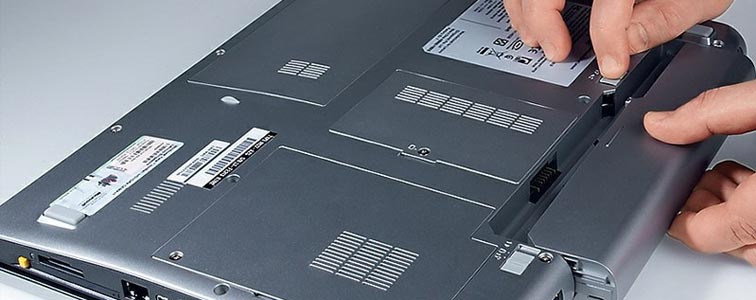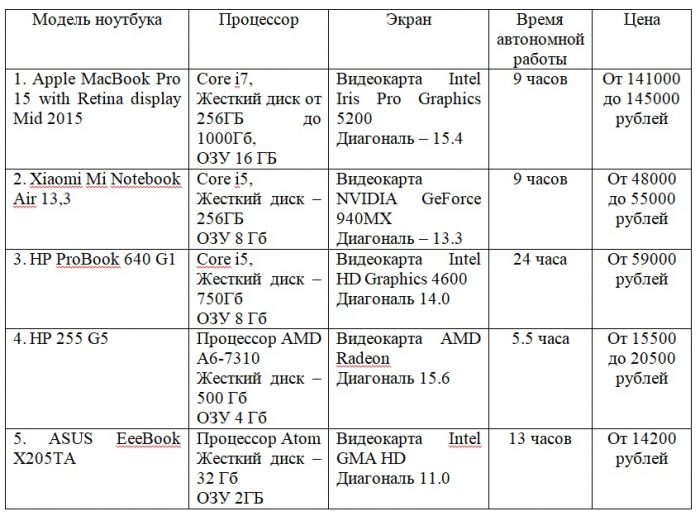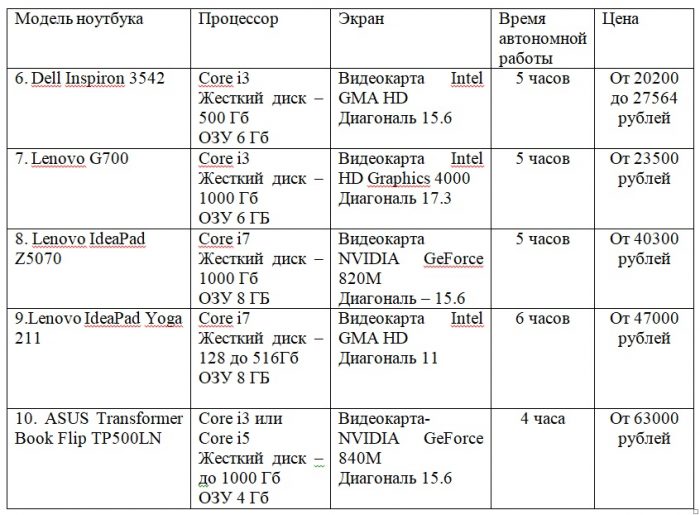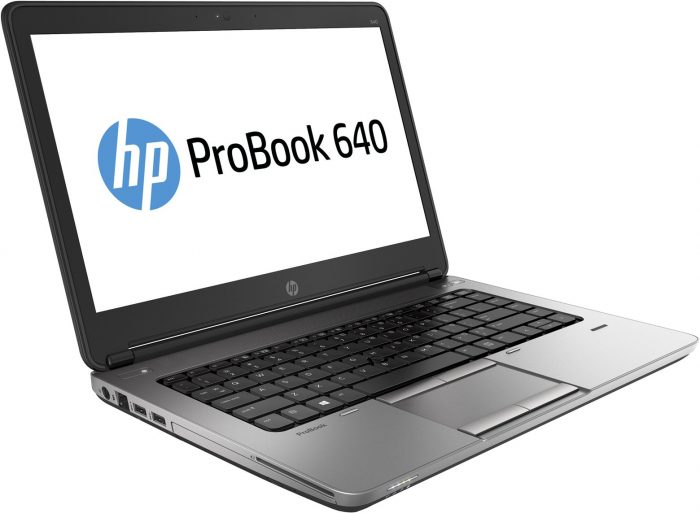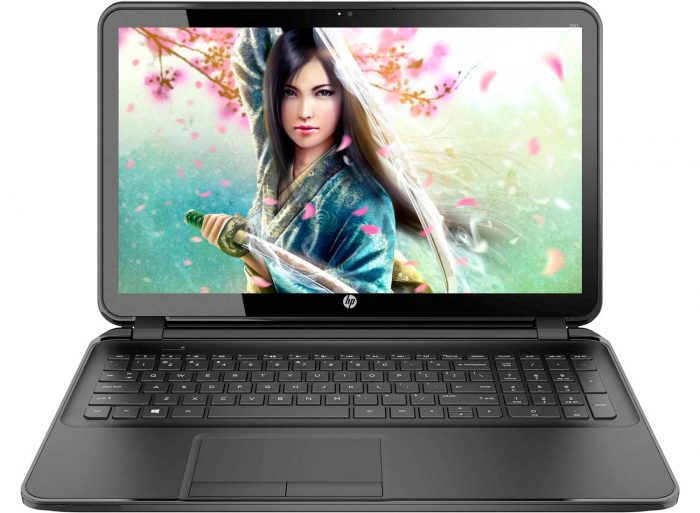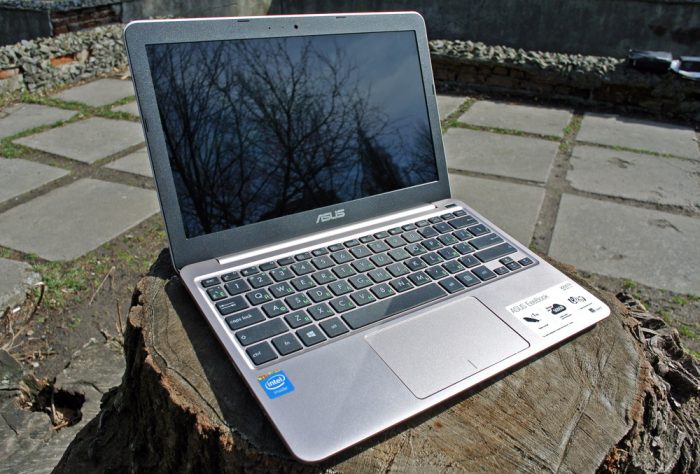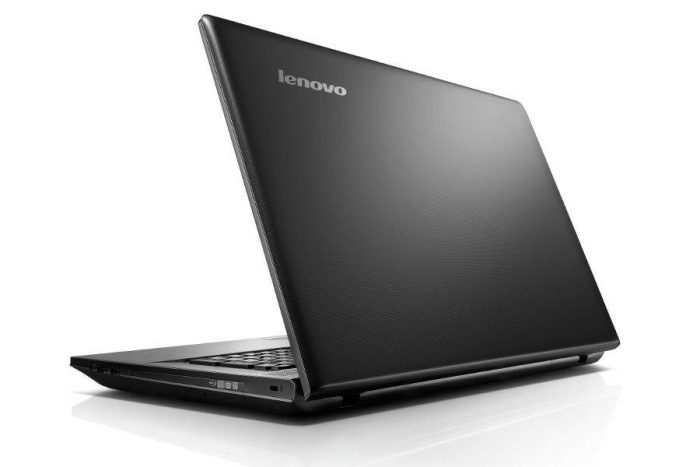When choosing a personal laptop, the user faces a difficult task. You need to get a laptop that meets all the requirements of productivity, mobility, with the best combination of price and quality. The market offers three main types of devices - ultra-thin, desktop and transformers designed for different tasks. They can work both in professional text and in graphic editors.
The article describes the main selection criteria and provides descriptions of laptops occupying the first 10 places in the category "laptop for work and study."
Choosing a laptop manufacturer
The existing number of different brands of manufacturers gives everyone the opportunity to find "their" device. The production of laptops brings great profits to companies, especially if the products are of high quality. Neither a tablet nor a candy bar can replace them.
Other companies produce components:
- processors usually from Intel and AMD;
- video cards from Nvidia and AMD;
- The main suppliers of hard drives are Seagate, Western Digital, Toshiba, Samsung.
The manufacturer, whose logo is on the cover, is a collector of all the components in one piece. His tasks include:
- providing a stylish body;
- high-quality cooling;
- compliance with build quality;
- choice of operating system (or lack thereof).
ASUS and MSI have an exception here - they produce their own motherboards and video cards.
Choosing a brand matters, here you need to have an idea about the products. Unfortunately, a well-known manufacturer may have a marriage. Well-known companies have models with recurring malfunction of a particular part. We advise you to carefully read user reviews (as an example on Yandex Market, CSN website). Reviews can be ordered, especially should alert the enthusiastic positive feedback without a single drawback. It’s better to read the negative ones, with a large number of them you just need to abandon the choice of a device.
We list the famous manufacturers in the Russian market:
- ASUS, ACER (Packard Bell) - Asian companies, their main specialization is in the middle, budget range. Models can be purchased with limited funds.
- Apple - produces quality working ultrabooks. They are powerful, functional with high performance. Of the significant shortcomings can only be called a large cost. If you are a designer, programmer or IT specialist, this is the best option.
- Lenovo is a Chinese manufacturer, there are laptops of the budget, middle and flagship levels. There are both very successful and rather weak representatives. You should choose carefully, it is better by reviews.
- HP (Hewlett-Packard), Dell - US firms. The products are aimed at large companies and concerns; they are characterized by high performance and a degree of data protection. The disadvantage is the high price.
Other laptops also produce working laptops, but their products are less well known.
Choosing a laptop type
The line between the types of laptops is rather arbitrary, but knowledge of the features will make it easier to choose. High price does not guarantee high reliability. In the absence of proper cooling, overheating inside a powerful device will lead to a serious repair.
To know how to choose a device to work, consider the types of laptops:
- A netbook is a small device with a screen size of 9-12.5 inches. It has low performance, power. Not very popular, their prices are similar to the price of a tablet, ordinary laptop or inexpensive ultrabook. More often their girls buy, sometimes students, young people. They pay more attention to compactness, low weight, and are ready to sacrifice performance in favor of style. Weak processors are used here.
- Budget or office - the largest group of modern laptops. Manufacturers are trying to make them virtually silent, with high performance. They are designed to work on the Internet, office programs, allow you to run simple games. The main feature is that there is no discrete graphics card. This makes it impossible to play powerful games. An indisputable advantage is reliability, quality. They are bought by office employees, students - who do not need game programs.
- Universal - these are high-performance devices. There are all the possibilities of playing modern computer games. On them it is very convenient to solve office problems. A serious drawback is the strong heating and noise during operation. They are bought by those users who do not want to overpay for game qualities, but demanding high performance.
- Sensory (transformers) - the group has been advocated by manufacturers lately. In fact - the sensor is just a fashionable chip, without affecting the quality of work. On the contrary, fingerprints, glare greatly interfere with the user. Advantages - light weight, cons include low performance and reliability, large thickness. Among the buyers are teenagers, as well as those to whom the issue of price does not matter much.
- Ultrabooks - almost silent models of an elite class, stylish design. But apart from their appearance they can hardly surprise anyone. The downside is the price, unreliability, and weak capabilities in modern games. Suitable for those who have a personal image - the main factor. The weak point of ultrabooks is overheating. No need to buy powerful devices with processors with a TDP greater than 17W. The best option would be Intel Core M - a fast, almost non-heating processor with a good graphics card.
Let us dwell on the categories of laptops, there are three of them:
- desktop - a screen of 15 inches, weight more than two kilograms, there are budget options and powerful, for complex calculations, other tasks;
- transformers - a touch screen, often two operating systems;
- Ultrabooks - weight up to one and a half kg, they are easy to take on business trips, travel.
In portable laptops, you need to pay attention to the brightness of the screen, the convenience of the touchpad. For desktop devices, the reliability of the cooling system and the number of connectors are of great importance.
Appearance and specifications
When choosing a model, they often immediately pay attention to the design decision, then to the technical parameters.
Housing
It is better to consider all or part of aluminum. Such models are durable, they do not have fingerprints. Often carry out a plastic case for aluminum. The difference is easily determined - when the product is turned off, the metal will be cold.
Screen
Two types of matrices are used - IPS and TN. The first is more expensive, characterized by high-quality color reproduction, a view from different angles.
The other matrix is lower in price with more modest indicators of review, color reproduction. It is recommended to purchase a model with maximum brightness (from 200 cd / sq. M or more), viewing angles from 170/160. The most popular screen size of 15.6 inches is a good laptop with an almost optimal display for work and study.
Resolution with parameters (1920x1080 and better) allows you to work with clear images and have a gallery of excellent photos. But such a screen will not always allow reading text fragments of some new and in most old programs.The screen resolution 1366x768 is better combined with different software, minimally loads the video card. Attention should be paid to the glossy or matte finish of the display. Matte finish is more practical, especially on a clear day or in high light.
CPU
Determines the main characteristics - performance, reliability, operating time without charging. In models up to 25-30 thousand rubles, we recommend staying at Intel i3, as well as AMD series A6, A8 and A9. In addition to a small price, a good bonus will be high performance. In universal products - the processor must be Intel i3, i5.
They are characterized by speed, reasonable price, great features of a video card (level GeForce 1050 / 1050Ti). Ultrabooks have enough Intel Core M.
Performance is divided from very slow laptops (index less than 1000) to the most powerful with an index above 6000. The number of cores also matters in speed. But two kernels are not always worse than four. System disk SSD gives new opportunities to even the most “quiet” laptops.
The frequency of the processor characterizes the ability of a laptop to perform actions per unit of time. The minimum allowable frequency is 1400 MHz.
Video cards
They are built-in or discrete. The first option is more economical in price, energy consumption, allows you to use standard features.
A discrete graphics card is more expensive, you can work with it in video editors.
RAM
Defines the storage of all information during an action. Now they install from 2 GB (simple programs and applications). Working models should have at least 4-6 GB of RAM. Professional use requires 16 or 32 GB of RAM. Manufacturers give the opportunity to "get" the RAM after the purchase of the device.
HDD
Designed for storage of information (documents, programs, etc.). Its volume is from 128 GB to 3 TB. There are two types of hard drives HDD and SSD. An SSD-drive without moving parts is considered more reliable. Information is recorded as a flash drive.
On powerful laptops, both hard drives are often installed, HDD is stored, the second is used in the operating system or cache.
Battery Choice
Reliability of the battery is one of the main advantages of a laptop. If it fails, then the product is firmly attached to the outlet. Modern models use lithium batteries. They have a life time limit of 400-500 charge and discharge cycles. With an average workload, they usually last for 3-4 years. If the device fails, you do not need to try to find a "native" battery. It is better to purchase a compatible battery from OEM manufacturers.
Reliable batteries are released by Cameron Sino from Hong Kong. When choosing a battery, its manufacturing date is important. Each has a capacity of 2200, 2400 or 2600 mAh. On average, you need to focus on the total value of 4400 mAh and above.
Peripherals - what is it and how to evaluate it
Under the periphery in the usual sense, we are used to generalize all additional devices with the function of input or output of information from a PC. In a laptop, this term is used in the same sense.
Peripheral devices are divided into products:
- data entry;
- data output;
- storage or exchange of information.
Not everyone likes to use the touchpad, many are satisfied with the mouse (wired or wireless). Many modern models have the ability to connect:
- additional keyboard, monitor;
- a printer;
- external hard drive;
- stand;
- Columns
- flash drives, other external storage devices;
- headphones.
Wi-Fi technology is developing rapidly. Manufacturers offer printers using wireless contact with a laptop. Ideally, to take full advantage of the opportunities it is better to choose a multifunction device with Wi-Fi support (if the budget allows). It is connected to the router, after which the user can print at home from all devices in the home LAN.
The computer mouse can work through Bluetooth or a USB receiver in the configuration. If the laptop provides a connection without USB - thereby saving the port.
The choice of model depends on the possibilities of using peripheral devices for a laptop.
USB flash drive and other external storage devices
There are two types of drives: USB 2.0 (speed 480 megabits / sec); USB 3.0 with a maximum speed of 4.8 Gigabits / sec. The larger the amount of information, the higher the price of the drive. By types of tasks, they are divided into:
- work in text files - enough memory 2 GB;
- When downloading heavy media files, a drive of up to 16 GB is required;
- in modern games, TV shows, devices up to 64 GB are needed.
An information storage device with a resource above 64 gigabytes can be correlated with an external drive, but it will be cheaper to buy it. Sometimes password protection of an external device is provided. The corresponding program is either already in the drive, or is contained separately on the disk in the kit.
Top 10 best laptops for work at a price-quality ratio
The ranking of the top 10 laptops in 2018 is popular devices from manufacturers of Apple, Xiaomi, HP, ASUS, Lenovo and Dell. All models meet the requirements of office work. They successfully combine extensive functionality with offline work offline.
Almost all laptops have the basic configuration of Windows 10. In terms of price and quality, these mobile gadgets are the best choice.
For the convenience of comparing the main technical characteristics of each model, we will place the data in two tables.
Characteristics of the first 5 laptops from the rating
Characteristics of the second five from the rating:
1st place
Apple MacBook Pro 15 with Retina display Mid 2015 - with a noble design, strong battery, optimal cooling. The backlit keyboard makes it possible to work in any light.
Benefits:
- high performance
- better display performance;
- without recharging 9 hours;
- light weight.
Disadvantages:
- only two ports under the periphery;
- display flashes;
- poorly repairable;
- high cost of accessories, the model itself.
The manufacturer provides timely OS updates, according to user reviews, this is the best version of a working laptop with high-quality graphics.
2nd place
Xiaomi Mi Notebook Air 13.3 - from a Chinese manufacturer with a compact assembly, cheaper by 25-35 thousand other models with similar characteristics.
Benefits:
- metal case;
- without charge, up to 9 hours;
- quick start;
- The touchpad can be controlled by gestures.
Minuses:
- no Cyrillic alphabet;
- OS reinstallation required;
- the screen goes blank quickly if you do not work on the keyboard.
Users will be pleased with the stylish case, light weight, laptop performance.
3rd place
The HP Pro Book 640 G1 has excellent performance.
The battery with an additional unit provides almost a day of work without recharging.
Benefits:
- many ports;
- matte finish;
- work without recharging up to 24 hours.
Disadvantages:
- coating sensitive to scratches;
- strong heat;
- The range of colors is limited.
The laptop is suitable for many of its characteristics, especially in demand for those who often travel.
4th place
HP 255 G5 is cheaper than many in its class, but it is not inferior to many expensive models in terms of parameters. Almost does not heat when fully loaded. The laptop is well established in graphic and text editors.
Advantages:
- reproduction of good quality;
- silent
- comfortable keyboard;
- weight up to 2 kg.
Of the significant shortcomings - not the best screen, not suitable for games.
5th place
ASUS EeeBook X205TA is one of the most economical in the top. A feature of the model is the minimum memory (2 GB), so you have to use drives outside the laptop. Used for workflow, watching movies, editors. Thanks to the bright screen, it can work outdoors.
Pros of a laptop;
- weight up to 1 kg;
- quick activation;
- good sound.
Cons - a small amount of memory.
6th place
Dell Inspiron 3542 is used at work and at home.
Advantages of the device:
- concise design;
- performance;
- high-quality screen;
- There is a screen function - a sensor.
Cons - the body quickly gets dirty, the weight is almost 2.5 kg.
7th place
Lenovo G700 with a diagonal of 17.3 is highly reliable.
Advantages of the model:
- high-quality screen;
- processor speed;
- excellent battery;
- excludes overheating due to a good cooling system.
Disadvantages - a small viewing angle, you can not connect a microphone.
8th place
Lenovo IdeaPad Z5070 is a universal laptop. It is possible to work with large text documents, graphic tasks, office developments.
Pros:
- universality;
- memory size;
- high-quality Full HD screen;
- no overheating.
Minuses:
- need a different screen to work in professional applications;
- the keyboard bends slightly when pressed;
- weak speakers.
9th place
Lenovo IdeaPad Yoga 211 - a stylish device. It can be bent by a "house". The laptop is compact and easy to transport.
From the pros:
- strength;
- Full HD screen;
- sound quality;
- wide viewing angle.
Of the main disadvantages:
- heavy power supply;
- easily scratched;
- Highly protruding memory card.
10 place
ASUS Transformer Book Flip TP500LN - connects to another monitor. The sensor makes it possible to type texts without noise.
Benefits:
- metal case;
- sensory functions;
- convenient to use.
The main disadvantages:
- works slowly on the latest versions of the photo editor;
- non-removable battery.
All laptop models presented in the top 2018 are quite well-known. They have many positive reviews and can be used in solving various problems of a modern office.