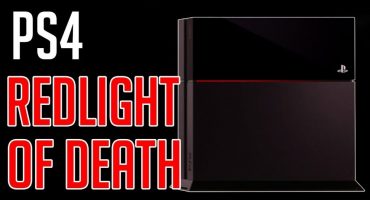Various factors affect the need to replace a hard drive. The first factor is related to the desire to download new games by increasing the space, and the second factor is more serious and indicates the need for hardware repair.
It is immediately necessary to determine that carrying out activities in which the hard drive on the ps4 equipment will be replaced is associated with the following actions:
- A new repository is selected where the games will be located, until the equipment is completely replaced;
- Need to make a backup;
- Installing a hard drive in a PS4;
- System Update;
- Writing to a new drive data contained on the old.
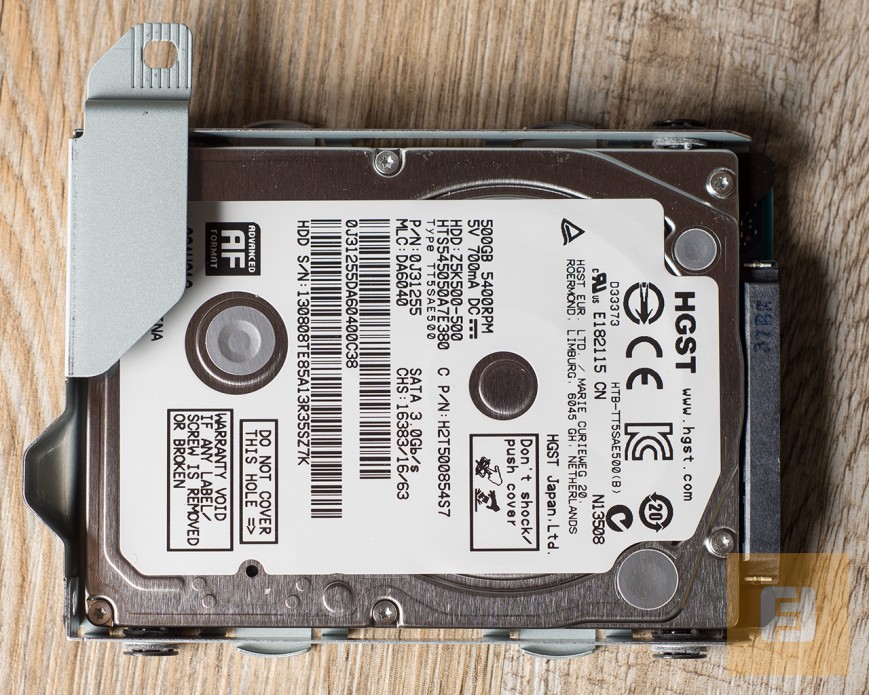
Winchester PlayStation 4
It should be noted that if more than one user was registered on the console, it is necessary to save the data of each player separately. And it should not be a flash drive with installed software.
Choose a disk
There are two types of hard drives:
- HDD The cost of equipment is low, while the volume is the same in comparison with another hard drive;
- SSD Equipment gives speed. Games load well, but their number is significantly reduced. It is noted that many models have a short life.
To reduce costs, you should take the size of the hard drive 1-2 TV. Products are inexpensive, they allow you to download a large number of games.
Make a backup
For each user, it is important that data about his game and work with the specified application is saved. Creating a backup copy when the hard drive on the ps4 pro is in progress is fraught with some difficulties. However, if you follow the instructions, then everything will work out.
- An information storage device of at least 2 GB (flash drive) is required.
- The drive must be formatted in FAT32. After the procedure, make sure that the flash drive is in the correct format. This can be done through the My Computer folder, the desired drive is selected. The right mouse button brings up the context menu, where at the bottom there is an inscription “properties”. In the window that appears on the first page, find the "file system" and make sure that the formatting is correct. If the inscription is correct, then just check the free space on the disk. If the specified line does not contain the correct format, you should completely free the drive’s memory and send it to formatting via “My Computer” - a USB flash drive - “format” the right mouse button
At this stage, you should warn the owners of the Apple Mac OS X operating system that formatting the drive with less than 4 GB results in FAT16, which may cause problems during further replacement. Therefore, to bring to the desired format you need to use Windows.
- A formatted storage device is inserted into the USB port. On the prefix, in the menu, Settings are selected, here is the "System" section. In the pop-up window, select “Back up PS4 data”. After clicking, the process of transferring data to a USB flash drive begins.
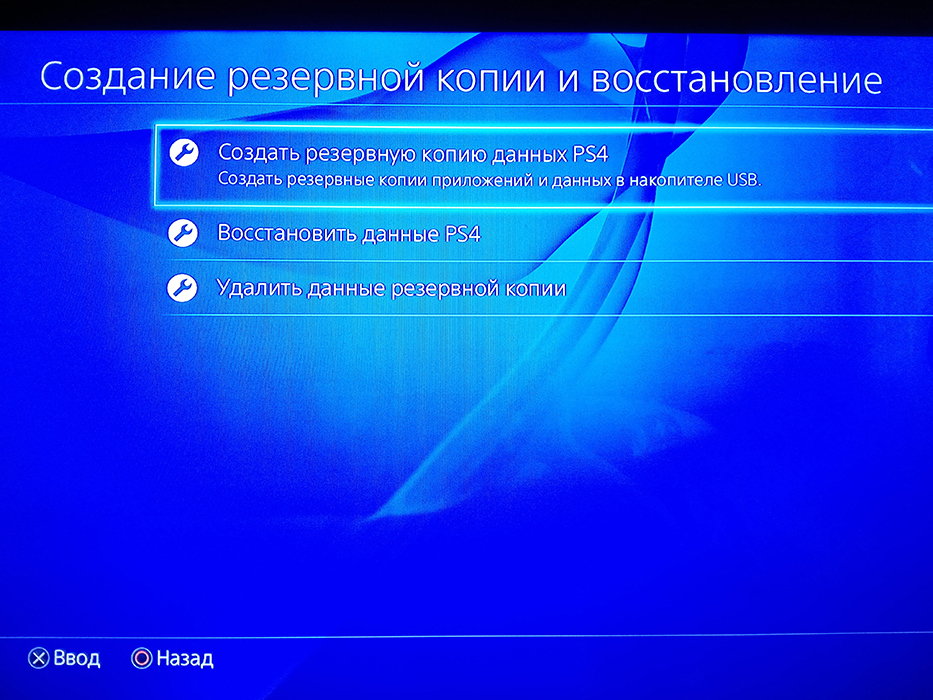
Creating a backup on the PS4
- You should wait until the process of transferring data to the reserve is completed.
- If prizes were collected during the games, then after the replacement of the hard drive on the PS4pro console takes place, the data will be lost. To save, you should transfer them to the Playstation Network. On the screen in the "Prizes" cell, click "Options", then select the synchronization with the PlayStation Network. After that, the data on the awards will be saved and, as a result, they can be restored.
- The second flash drive must have a capacity of at least 1 GB.It is also formatted for FAT32, a new firmware will be downloaded to it. A folder called PS4 is created on the drive. Next, you need to register the path for the firmware and for the prefix system \ PS4 \ UPDATE \ PS4UPDATE.PUP.
Important points
When replacing the hard drive on the PS4pro, it is important to consider the following nuances:
- In order for the console's operating system to be able to find the firmware, the path to it must be specified as shown above. Symbols are case-sensitive. Otherwise, there will be no result;
- If several users are created on the console, then the profile of each needs to be separately copied. Please note that information about the user and his achievements, and not the game data, is subject to preservation;
- Installed software, when you need to change hdd, there must be a version no lower than the one that is now;
- It is often suggested that you back up to the cloud. To do this, subscribe to PS Plus. But experts recommend using a portable drive.
Hard drive replacement
After transferring all the data and saving the necessary information, the time comes for mechanical action. Replacing a hard disk consists in physically removing it from the PS4pro console. To do this, you need tools: a Phillips screwdriver.
- Disconnect equipment from power supply;
- Depending on the model of the console, either the back cover of the case or the panel on the left is removed.
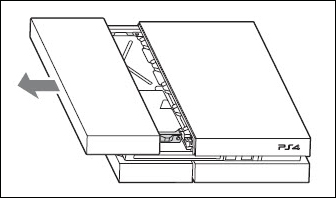
Removing the housing cover
- After opening the cover, a screw will be visible at the bottom left. On it will be the inscription PS4. A Phillips screwdriver unscrews the bolt. The bracket is released.
- Now you can safely pull out the pallet. It contains a Sony Playstation hard drive requiring replacement
- It is necessary to remove the pallet by unscrewing the fastening screws. At the same time, try not to touch the rubber inserts.
- In place of the old one, the base is replaced by a replaced hard drive for games on the PS4pro console. When the drive is installed, you need to return all the screws back, since an unsecured hard drive will deteriorate when moving or transporting.
- The pallet is returned to its place and secured by a bracket, which, in turn, is fixed with an inscription bolt.
- A cover is put on the case, the prefix is assembled.

Replacing the PS4 Winchester
The physical part where it was necessary to replace the hard drive is finished.
Restore software
The most important thing remains: to install the firmware and return the user data back to the console.
- A flash drive with a capacity of 1GB was previously formatted. A folder was created on it. On the official website you can download the firmware. It is worth noting that at the very top of the page there is a large button, but the file size is 200 megabytes. This is an update only. The file with the new firmware is located at the very bottom of the page and has a capacity of 900 megabytes. The button is called “New System Installation.” The list will expand and here in the second paragraph contains the necessary data. Nearby is "Download Now." You can safely click and wait for the download to finish.
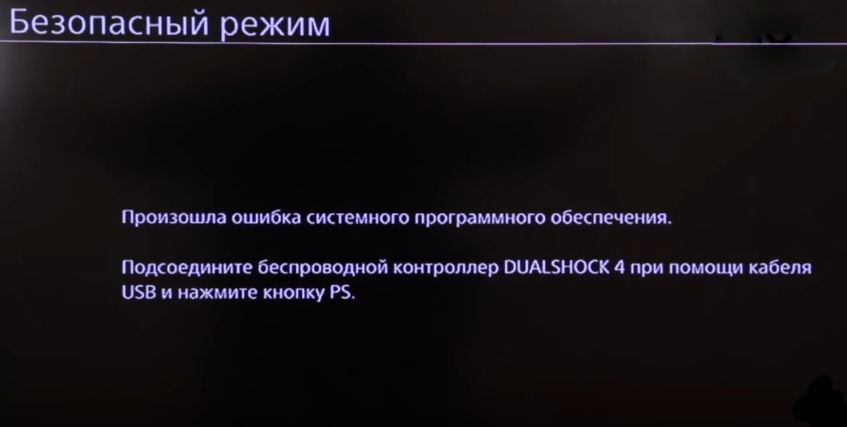
Install new PS4 firmware
- Go back to the console. Connect the equipment to the mains.
- A message will appear on the monitor about the safe operation of the system. You need to insert the USB flash drive with the firmware into the USB port.
- Further agree with all the offers that the system will give out. The firmware installation has begun.
- Be sure to select the language in which the installation continues - Russian. Then questions will follow, they need to be answered and only then the main action will begin.
- In the settings, select "System" - "Backup and Restore." Here we select the second item “PS4 Data Recovery”.
- Insert a flash drive with previously saved data of the players, following the prompts on the screen, return information about users.