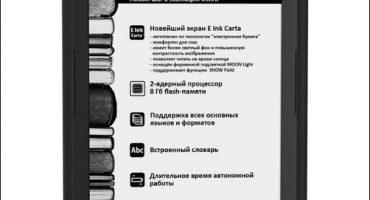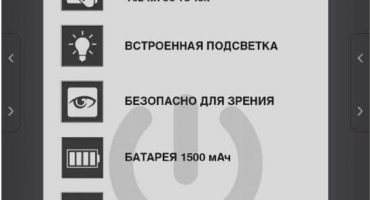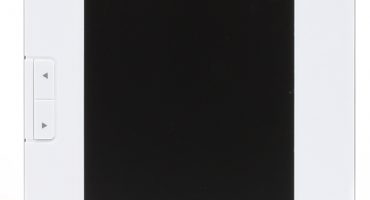With the growing market for electronic devices, their availability is also increasing. Previously, if a person was looking for a device for reading electronic books, his choice immediately stopped on the reading room or as they are also called book readers. In many ways, this was due to the high cost of tablet devices. But, over the past few years, the situation has fundamentally changed. Now tablets in the low and middle price category, almost completely equaled readers with average characteristics, and in some cases with flagship models. Because of this, the question arises before the buyer, what to choose? A multimedia tablet or a specialized technique for reading electronic literature. From this text, you will find out whether the tablet is suitable for reading books, and which technique is better to choose.
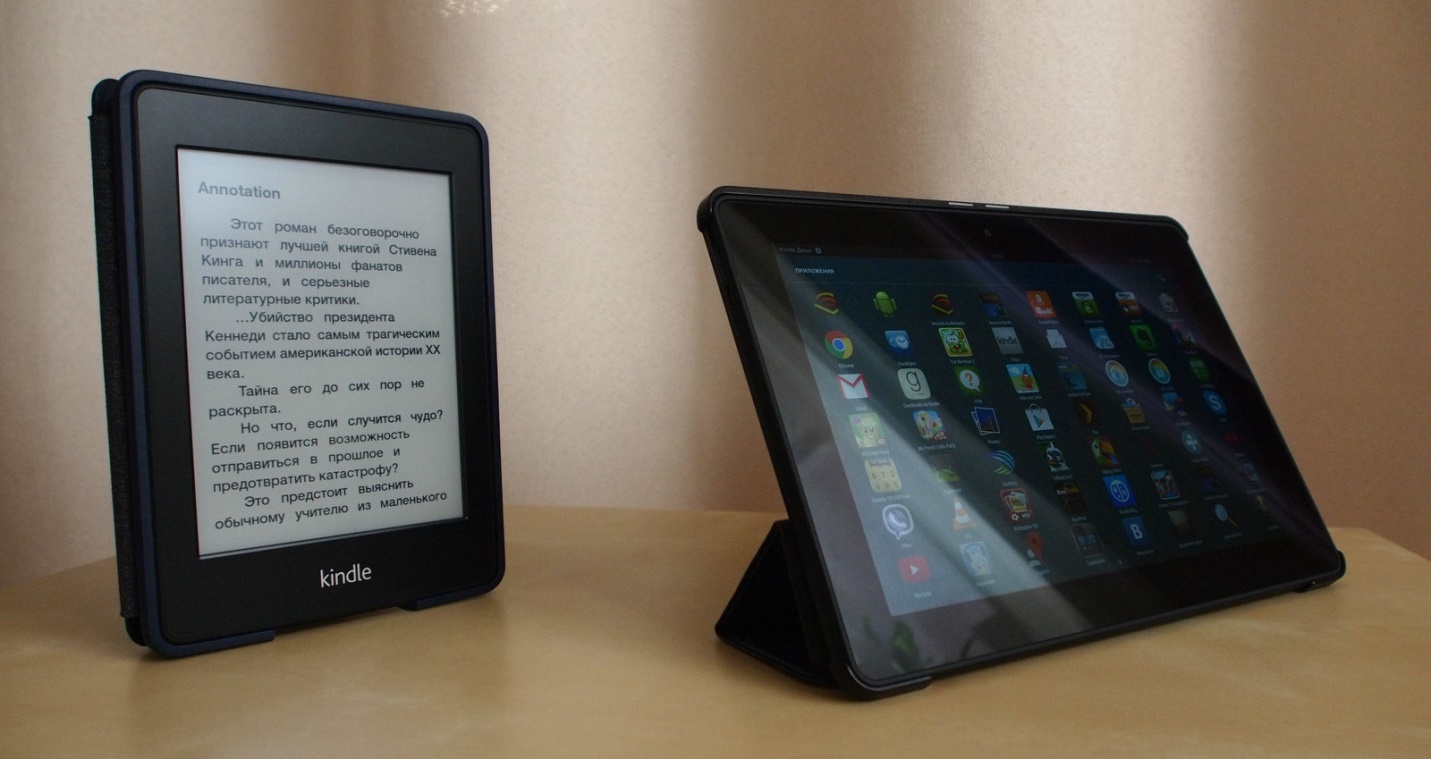
Comparison of appearance. Ebook on the left, tablet on the right
The main differences
Technically, tablets and readers are very different from each other and not only by purpose. The key difference is the screen. For example, readers use E-Ink electronic ink technology. This creates the illusion of text printed on real paper, and the screen does not emit light and does not flicker. Thanks to this, the eyes are much less tired, and a person can continue to enjoy reading for a long time. The surface is matte and does not shine in bright sun, which allows reading in high light conditions. In the dark, on the contrary, additional lighting will be needed, since the display works by reflecting the rays. But this problem was also solved with the addition of a backlight function for reading in the dark. It is worth noting that the display is black and white and shows images only in black colors and several gradations of gray, to create outlines.
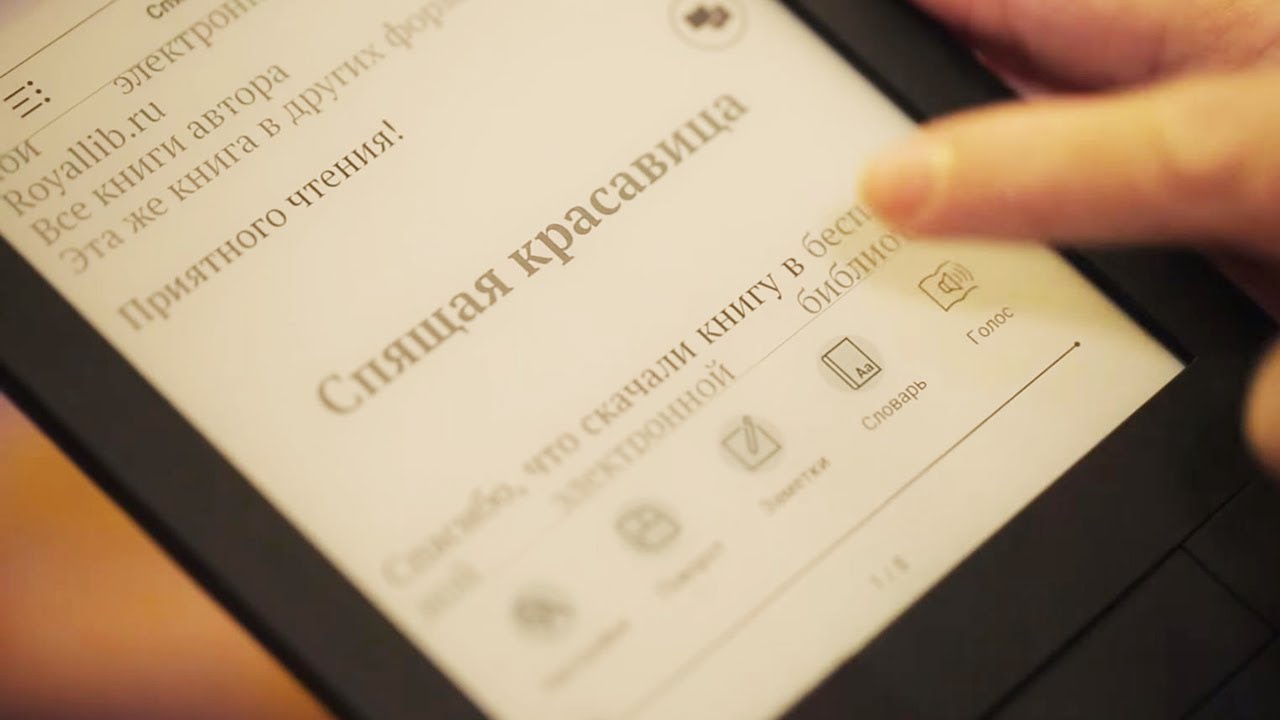
The appearance of the screen on the reader
With a tablet, things are completely different. Screen technology is standard for all modern devices, where images are created from pixels on the display. The most important indicators are the matrix and resolution. Due to the constant flickering during the image change, from prolonged eye contact, the eyes quickly get tired and dry out, which causes vision to deteriorate. The duration of the work also suffers, since the screen constantly updates the picture, unlike electronic books, where the charge is spent only when turning the page. But on the other hand, it allows you to read the text at any time of the day or night, and the image is contrasting and color, which is great for reading literature with a large number of illustrations and graphs.

Tablet screen
In many ways, the screen sets the direction for the rest of the possible functionality in the devices. Therefore, it is worthwhile to understand that buying a reader makes sense only if the buyer is an avid reader and does not require additional functionality and the duration of the work is important. In other cases, the tablet will be the best option, as it has a convenient operating system, it does not matter whether it is iOS or Android, and a lot of additional functionality.
Advantages and disadvantages of the tablet
Benefits:
- Internet access through a browser with the ability to use social networks;
- High hardware power, which, depending on the model, will allow you to run high-performance games and applications. That allows you to replace the laptop in the performance of everyday office tasks;
- Color display, which is perfect for watching movies;
- Watching videos and listening to audio files, both online and downloading them to internal memory;
- Ability to call and send SMS on models with an inserted SIM-card;
But even with this list of functions and advantages, several minuses can be distinguished.
Disadvantages:
- High power consumption, which affects the duration of the work;
- Flickering and blue cold glow from the screen - negatively affects the eyes. This problem is partially solved by night mode.
Thus, the tablet turns into a full-fledged multimedia device that allows you to perform many different actions in one place.
Software
The purchase of a book reader entails certain restrictions in use and in the amount of functionality. Not many models have access to a worldwide network, and even if they have, then everything is limited to pre-registered services and stores for buying literature. For something more, productivity is simply not enough. In rare cases, the user gets the opportunity to listen to audio books. Most often, such an opportunity is available on expensive devices and is extremely rare. The most important aspect is the list of formats available for reading. Basically, they are limited to a certain list, among which the most popular formats: MOBI, EPUB, FB2, DOC and TXT. This list may vary by manufacturer.
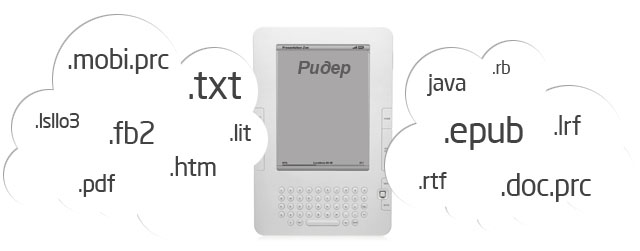
All major formats
In tablets, things are a little different - the system is completely open and the user has the right to choose applications for the tablet with which he will read literature. Accordingly, the appearance of the reading environment and the supported formats will depend on this. While in readers, this factor is set by developers, and the user can not influence it in any way. Accordingly, market leaders have already appeared among the applications that provide the best functionality and ease of use.
iBooks
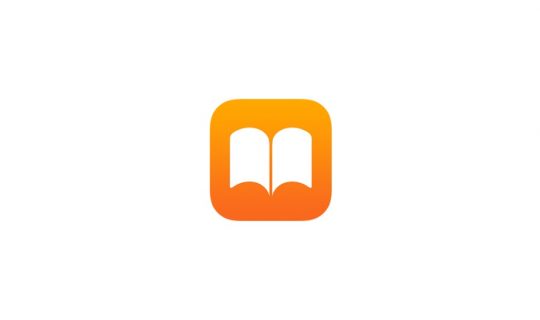
IBooks logo
This is a standard application for reading and listening to books on devices running the iOS operating system. The leader among other software products due to its convenience, a large number of customized and direct synchronization with the official store. Among the shortcomings: reads books only in ebook and pdf format.
Google books

Google Books Logo
Like Apple, Android also has a standard tool for reading books. It has a convenient interface and extensive settings for displaying text, with the ability to create bookmarks and highlight text. Works with epub files and audio books.
Cool Reader
The most popular program in the CIS, with it the tablet will turn into a complete reading device. Allows you to connect directly to online libraries and download books from there. A large number of topics that allow you to change the appearance of the library and reading tools, up to the color or pattern of the "paper". It is distributed absolutely free of charge and processes all known formats, among which there are fb2 and djvu.
Moon + Reader
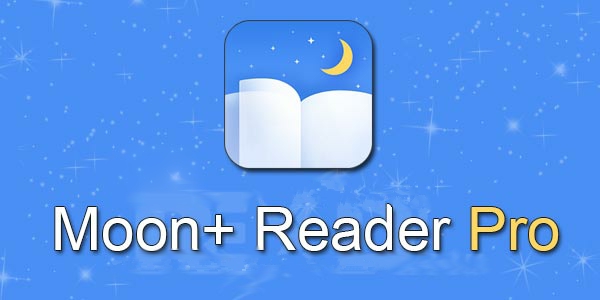
Logo Moon + Reader
Huge opportunities for editing the shell of the program and text. It is not for nothing that the developers called the product exactly that. That's because it has a built-in system for filtering the blue glow for use in low light. It is distributed free of charge, but has a large number of annoying ads in a non-premium version.
The best tablet models
We will discuss now best tablet models for reading books. Below are devices with reasonable price and performance.
All-New Fire 8

All-New Fire 8
Amazon ebook reader with 8 inches screen and 1280x800 resolution. The RAM is 1.5 gigabytes, and the built-in memory is 16 gigabytes. The manufacturer claims that with constant use, the battery lasts for 12 hours of continuous use.
Lenovo Tab 3

Lenovo Tab 3
The model with an 8 inch screen and a resolution of 1280x720 pixels uses an IPS matrix.3500 mAh battery. With 2 gigabytes of RAM and 16 internal memory. It has a slot for a SIM card, which makes it possible to make calls and connect to LTE.
Digma Plane 7.6

Digma Plane 7.6
The equipment from Digma is quite cheap and does not differ in high performance, but this tablet is also enough for comfortable reading. The main feature is a screen with a resolution of 1920x1200 pixels. There is a SIM card slot with 3G support and the ability to expand memory using a memory card.